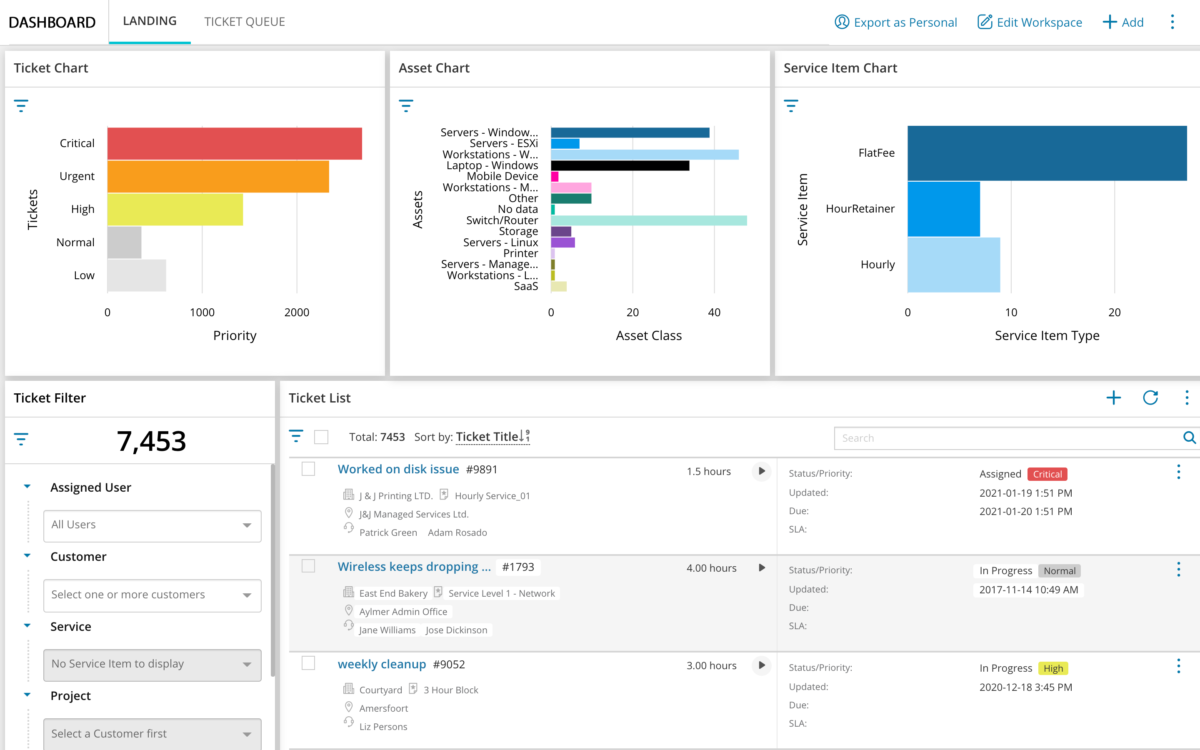Keep on top of your business health with crystal-clear dashboards
As an MSP owner, you don’t have a ton of time to spend sifting through reports and data. However, you do need to stay informed of the health of your operation if you want to stay successful. That means you need a high-level view of your business with the ability to filter or drill into that information, should you need a closer look.
N‑able™ MSP Manager provides reports and dashboards that make it easy to get a complete picture of your business without having to decipher complex graphs or spreadsheets. From viewing alerts on potential issues to measuring contract utilization to billing, MSP Manager gives you the intelligence you need to make informed decisions that help to grow and improve your business.
Health check your organization
- Employee statistics: Get a quick overview of employee productivity by viewing their billable and unbillable hours, as well as the amount of revenue brought in by their billable work.
- Realtime Architecture: All your business information kept up to date!
- Enhanced Visibility: Interactive workspace dashboards provide ticket, asset, service item, knowledge, and customer views of your business.
- Customizable Views: Use the default workspaces or create your own with resizable, movable widgets to tailor each workspace to your specific needs.
- Interactive Graphics: Click into tickets, assets, and other widgets to gain more information.
View key employee information
- User dashboard and workspaces: After logging in, engineers can get a quick overview of their open tickets, check their personal stats, and view important tickets to stay on top of key customer requests.
- Time logging: employee dashboard and timesheets allow techs to review their current hourly workload and the number of hours they’ve tracked

View important customer information
- Contract utilization: Dig into your clients’ hourly usage during the month, so you can identify customers that are coming close to going over contract, and if necessary, add more hours to support additional work.
- Revenue forecasting: View ticket and billing volume for customers over time so that you can understand the expected workload and revenue going forward.
- Detailed customer stats: For any customer, you can drill down from the main dashboard to view the total number of open tickets, the average amount of tickets per month, monthly trends in hours spent with a customer and more
Get started with MSP Manager
Save time supporting your customers and managing your business.