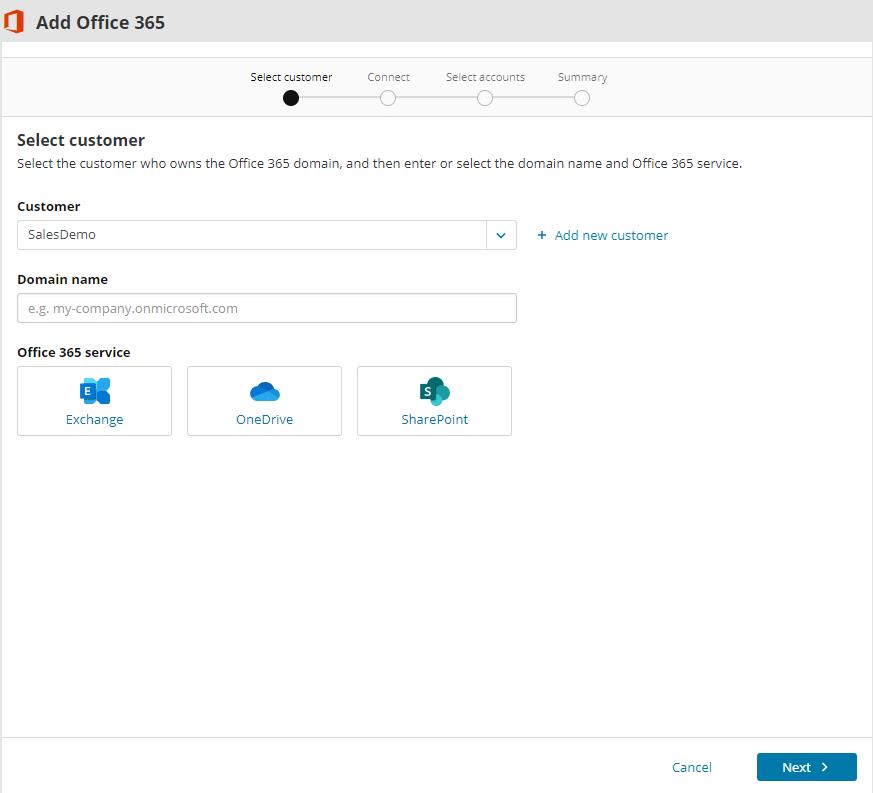Microsoft 365 Email Security
Use a dedicated add-in to boost email protection for Microsoft 365

Take your Microsoft 365 email security to a whole new level
Assuming Microsoft 365 on its own can address all your security requisites can result in a false sense of safety from malware and email-born threats. Use the seamless integration between N‑able™ Mail Assure and Microsoft 365 to ensure that email—one of most common entry points for cyberattacks—gets the extra level of security measures it deserves.

Increase visibility and control over email flow
Mail Assure gives you access to an advanced log search, spam quarantine, and reports for greater visibility into email flow. You can quickly release, deny, block, or allow messages depending on the needs. Additionally, users have access to a dashboard where they can manage inboxes, as well as view logs and analyze how accurate the spam quarantine is.
Mail Assure integrated with Microsoft 365 gives you the ability to manage email flows directly from within Outlook. Multiple versions of the Outlook app are supported, including macOS, Windows, iOS, Android, as well as browser-based.
Archive emails in Outlook and Exchange to prevent data loss
The limitations of the default Microsoft 365 data retention policies can leave your customers vulnerable to data loss via accidental or malicious deletion. The best way MSPs can help protect their customers’ emails and sensitive information is by providing a reliable way to archive messages in Outlook and Exchange servers.
N‑able offers you long-term encrypted email archiving to help ensure a history of communication. Advanced content and attachment searches help simplify the process of finding and retrieving emails, and a fast-indexed search option for logs helps increase productivity. There’s also journaling support which helps you pull in emails from existing Microsoft environments.

Help your customers demonstrate compliance
Mail Assure helps address compliance requirements from industry-related regulatory bodies like FRCP, SOX, and HIPAA. Emails can be stored in multiple global storage locations (US, EU, UK, Canada, Australia, and more), and customers can choose the location that fits their geographic storage and data needs. Custom retention periods give the control necessary to meet your customers’ specific requirements, meaning they’ll have access to their archived mail when they need it.
Get more on Microsoft 365 Email Security
Frequently asked questions
What are the risks of relying on Microsoft 365’s security features alone?
What are the risks of relying on Microsoft 365’s security features alone?
- Email remains vulnerable to a single line of defense that can fail
- Cloud services are prime targets for spear-phishing attacks
- Customers may not realize they’re vulnerable until it’s too late
- Productivity can dip due to Microsoft Office 365 outages and downtime events
- Users can accidentally delete critical email data, and you may lack a backup
How does the Mail Assure sync for Microsoft 365 functionality work?
How does the Mail Assure sync for Microsoft 365 functionality work?
The sync functionality is designed to simplify onboarding of customers to Mail Assure. Once logged into the interface using your SSO credentials, a Microsoft 365 wizard (available from the Domains Overview page) will help you get your customers protected fast.
Using the sync allows you to:
- Add customers by safely connecting with your Microsoft 365 credentials.
- Improve efficiency with automatic synchronization of mailboxes, distribution lists, as well as mailbox aliases.
- Keep usage under control with scheduled automatic synchronization.
- Easily set time zone, date, time formatting, and reporting options.
How do I configure mailboxes if I have Microsoft 365 customers and customers using other email platforms or tools?
How do I configure mailboxes if I have Microsoft 365 customers and customers using other email platforms or tools?
In this case you should use the Mail Assure Microsoft 365 sync to get your Microsoft 365 users onboarded and the mailbox configuration function or Lightweight Directory Access Protocol (LDAP) sync for your other customers. In summary, if you have one domain with Microsoft 365 mailboxes and one with other mailboxes, you can make use of both the Microsoft 365 sync, the mailbox configuration function, and LDAP to suit the needs of different users.
Where can I learn more?
N‑able Mail Assure
Keep your Microsoft 365 customers safe from email threats
- Increase protection and continuity for Microsoft 365 customers
- Encrypt and archive end user emails with unlimited retention periods to help avoid data loss
- Maximize IT system performance with a cloud-based solution