Increasing efficiency through automation – The role of the three R’s

Increasing efficiency is one way to improve your company’s bottom line. It means being able to take less time to do things, or to be able to do more within the same amount of time. Automation also alleviates stress, because things will be done and you don’t have to worry about remembering to do them. You can rest easy knowing that your processes are implemented without intervention.
Here we’ve created a model for doing this that does two things: first it follows an established “Monitoring – Analysis – Management – Automation” process wheel to take you through the journey, and second it helps you grow your automation set. By doing this you can “eat the elephant one bite at a time” instead of attempting to build every possible scenario and use case before you even know it exists.
You know what’s happening with your devices, because you have a Remote Monitoring and Management tool like the one from SolarWinds MSP. You’ve analyzed the alerts and reports you receive from it, and typically you try to manage the fallout of that communication. Now it’s time to automate the remediation tasks to save yourself time and money.
Automation-led efficiency can be summed up in three Rs:
- Responsiveness
- Repeatability
- Reliability
It may not have the same ring as Bob The Builder—Reduce, Reuse, Recycle—or the one I learned in school—Reading, Writing, aRithmetic (Why did we use three Rs? There’s only one. Oh, well.), but it gives you a simple way to remember the right way to start a habit and thus a process.
Responsiveness
In a manual process, any communication you get must be reacted to. Instead of being prepared and moving, you’re behind and rushing. The ability to remediate an issue that you’re alerted to automatically means you’ve already saved time on your response. Now instead of manually remediating that issue, we can apply a task to the issue that will take care of the remediation for me.
For instance, in the SolarWinds MSP Remote Monitoring & Management (RMM) platform, when you edit a failed check, there’s the ability to add in a task that will take care of the alert automatically:
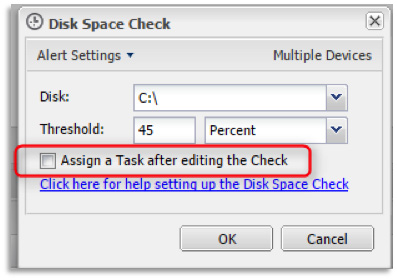
Figure 1. Disk Space Check Dialogue, SolarWinds MSP RMM
In this example, I can have a task that automatically clears out unnecessarily used space—such as Temporary files—from the drive when the threshold is exceeded.
Beyond a single check getting attention, you can apply a task to multiple devices to spread the job very quickly. Edit multiple devices using the button shown above so that you can modify the check against them all. Add a task to all of a customer’s computers, and then associate it with the necessary check such as above. This allows you to repeat the remediation even before the first time it happens! But I might be getting ahead of myself here…
It need not stop there; you can do anything if you can script it. Whether you write it, have a 12-year-old in the neighborhood you can wrangle up, or use www.lmgtfy.comЖ you can simply upload a file and apply it to a check/device.
Supported file types: js, vbs, cmd, bat, pl, php, py, rb, ps1, amp
As long as the device has the engine to do it (the likes of Perl and Python, aren’t “built-in” engines), the device can run the script. Do note that this will run in the context of your solution and, as such, won’t be very good at going across networks. But, if you can write that condition into your script or pass it through as a command-line handle, it’ll do fine. (At least, that’s what my 12-year-old neighbor told me.)
Not easy enough? How about the ability to build one yourself with a graphical user interface? In SolarWinds MSP RMM and N-Central, there is an interface that will allow you to do just that. The platforms are built on the same “bones”, but their implementation at this time looks and feels different.
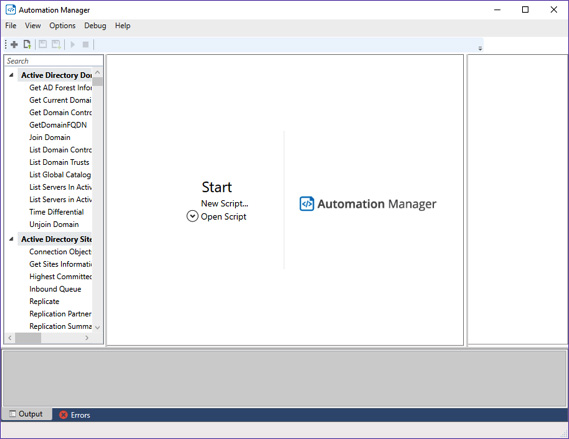
Figure 2. RMM Automation Manager—allows building and testing of AMP scripts. Save locally and upload.
In SolarWinds MSP RMM, you first download the Automation Manager, which can be found on the Script Manager dialogue box. Once installed, it builds scripts on a local machine. After they are saved, the files built in Automation Manager can be uploaded to your dashboard like any other script file.
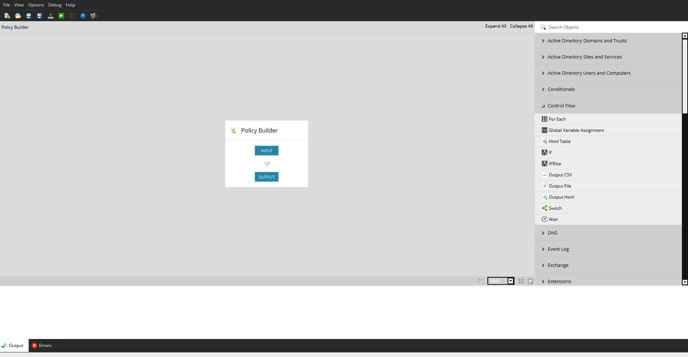
Figure 3. N-Central Policy Builder—uses integration to upload the saved script automatically.
The N-Central Policy Builder, as the name implies, builds a policy in N-Central that can then be applied in N-Central. It is found under “Actions” as Start Automation Manager.
Covering these two tools is a bit beyond this article, so I’ll point you to a couple videos to get you started:
- SolarWinds MSP RMM Automation Manager webinar (https://youtu.be/RLxcYblw3ds)
- N-Central Master Class on Automation (https://youtu.be/eI-BLFo1lBk)
These two references will show you how these features work, and give you a deep dive into building an item with them.
The point here is Flexibility. (I know, it doesn’t start with “R”.) Now the tool can do whatever you want it to do, and it fits the needs of any situation.
Repeatability
Sure, doing this once would be okay; but if you have to do that every time an alert comes up, then you’re doing nothing but trading one task for another. So we have to be able to create an automated process that writes this into what the tool does and will do.
I mentioned this before, that you can apply processes across entire swaths of devices to repeat the remediation even before the first-time occurrence.
This is where something like SolarWinds MSP RMM’s Installation or Monitoring Templates come into play. This feature allows you to build a known set of items, checks, and tasks, and apply them to devices in your dashboard—either when they first arrive, or anytime later. And when doing so, you can “merge” what is found on the device with the items you place in the template to have them work in concert on the device.
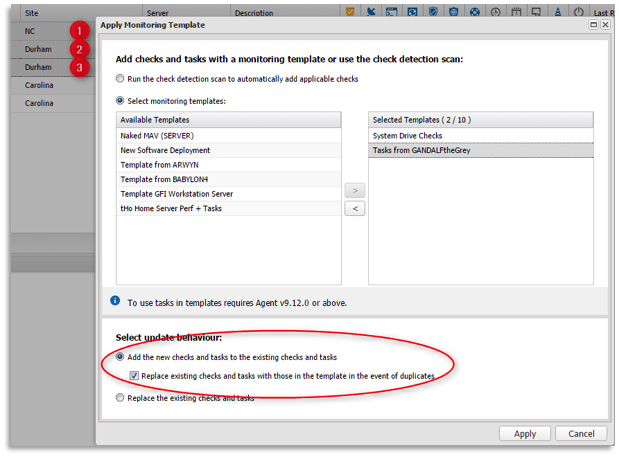
Figure 4. Apply templates—shows multiple templates across multiple devices, and merging with existing checks and tasks.
Reliability
Once the tasks are written and the templates are built, we have a process. Instead of applying after the fact, no matter how easy that may be, we can automate the deployment altogether in the SolarWinds MSP RMM interface, which puts these items into a self-deploying Device Installation Template in the Settings/Monitoring Templates.
With this, we can use the intelligent discovery to find out what we don’t know about a certain device, but also apply the set of checks and tasks that we want to ensure are used.

Figure 5. Installation Template—shows multiple template application.
Now we’ve taken a natural growth approach to Automation, we can respond to a situation with exactly what’s needed, repeat that reaction by adding it to our own toolset, and use this repetition to build a reliable process that everyone can follow and apply—leading to standardization and the best results from your tools and for your business.
Want to know more about automation? Then check out our latest webinar on the subject, below…
And check out Todd and Nadia’s conversation afterwards in this podcast…
Want to stay up to date?
Get the latest MSP tips, tricks, and ideas sent to your inbox each week.
