How to Calculate Your Profit Margin, and Why It’s Important

Why is profit margin important? Because it measures the ratio between net revenue and total revenue. If it is positive, the business is making money—and if it is negative, the business is losing money. How well or how poorly your business is performing is determined by the magnitude of the percentage in the positive or negative direction.
Because it’s a percentage, it can be used to analyze the health of the business over time, regardless of growth. It also allows comparison of two separate businesses against each other. For managed service providers (MSPs), an average profit margin is around 8%, while a “best-in-class” MSP is around 18%. (Source: Service Leadership INDEX, EBITDA % by Year 2008-2014)
Calculating profit margin is a pretty straight-forward process in terms of the actual math.
(NET INCOME ÷ REVENUE) x 100 = % PROFIT MARGIN
To break it down further, by example:
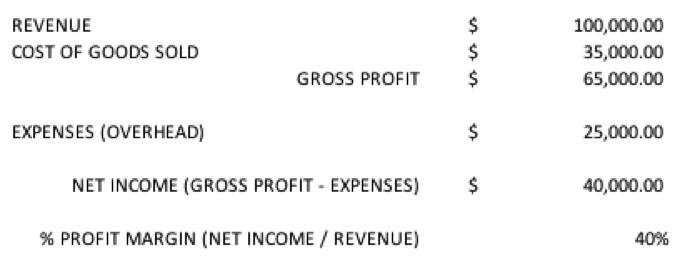
The challenges come in collecting and reporting the correct data for those rather vague categories.
DISCLAIMER: This article is intended to be a guide for determining business performance, not reporting for compliance or taxation authorities. You should always consult a qualified accountant or tax preparer.
However, breaking those areas down:
 Revenue is any income you generate. Different businesses report income differently, but most prefer an accrual basis. Accrual basis means the revenue is recognized by the business at the time it is invoiced. This allows the business to more accurately correlate the income to the business activity that generated it. For example, marketing runs an ad, sales writes an order, and accounting generates an invoice that results in recording of revenue. If the revenue is not recorded until the customer actually pays, it creates distance between the effort and the revenue transaction. Likewise, accrual-based accounting recognizes an expense at the time you incur it rather than the time at which you pay it.
Revenue is any income you generate. Different businesses report income differently, but most prefer an accrual basis. Accrual basis means the revenue is recognized by the business at the time it is invoiced. This allows the business to more accurately correlate the income to the business activity that generated it. For example, marketing runs an ad, sales writes an order, and accounting generates an invoice that results in recording of revenue. If the revenue is not recorded until the customer actually pays, it creates distance between the effort and the revenue transaction. Likewise, accrual-based accounting recognizes an expense at the time you incur it rather than the time at which you pay it.
Cost of Goods Sold typically includes any direct costs involved with manufacturing or delivering goods and services. In the US, IRS rules can be tricky around this, so consult your tax professional as to what should and should not be included in your Cost of Goods sold. For MSPs, this is typically the cost of any physical products sold to customers and services paid to vendors that are marked up and resold to customers.
Expenses are all your other expenses, like rent, utilities, payroll, etc., that are not directly attributed to delivering a product or service. These are sometimes called overheads.
Collecting all the information required to produce an accurate income statement requires an accounting package that is setup correctly with your Chart of Accounts (usually determined by your accounting professional) and the discipline to enter all your revenue and expense transactions on a regular basis.
However, once you have done this, you will be able to track your critical financial health KPIs on a monthly or even weekly basis.
It’s often useful to look at how other organizations in your sector are performing in areas like profit margin to see if you need to make changes. MSP Pulse allows you to do just that—and helps you get an edge in a competitive market.
Additional reading
- 5 Things That Will Improve Remote Support Experience for Your Customers
- IT Helpdesk Performance Metrics: Indicators That Matter
- IT Help Desk vs Service Desk Differences Explained
Want to find out more about how to grow your MSP business, then click here to visit our MSP Institute
This document is provided for informational purposes only. SolarWinds makes no warranty, express or implied, or assumes any legal liability or responsibility for the accuracy, completeness, or usefulness of any information contained herein.
Want to stay up to date?
Get the latest MSP tips, tricks, and ideas sent to your inbox each week.
